






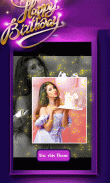
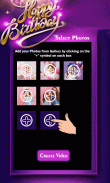
Birthday Wishes – Photo Video Maker with Music

Perihal Birthday Wishes – Photo Video Maker with Music
Happy Birthday Wishes - Photo Video Maker with Music is free app to make personalized Birthday Frames with Songs, Birthday Name with Songs. This Birthday Wishes – Photo Video Maker with music app contains a special feature of Starting page and Ending page of the video. In the Video, you can add starting page along with Birthday Person Name and Add stickers to it. Similarly the ending page of the video can be used as Birthday wishes card with your name on it. You can send Birthday Wishes as Birthday Video with Many Photos, Name on Video. This Birthday Wishes – Photo Video Maker with music app is free to download and easy to use.
How to write Name on Video of Birthday Slideshow with Music:
1. Download and install this Birthday Wishes – Photo Video Maker with music app
2. Select photos of Birthday Boy or Birthday Girl
3. Arrange the photos in order
4. Select the start screen of the video and write name of Birthday boy or Birthday Girl
5. Similarly Select the Screen for end of the video by writing your name on it (thank you slide)
6. Adjust the photo changing slideshow pattern, add theme or birthday frames to your Birthday Video and select the song from mobile gallery.
7. Save it and share it or use it
Disclaimer:
The output displayed in preview, promotional icon, site icon and banner may not match exactly with your mobile as it may differ because of screen size and resolution and image quality which u selected
contact us for any issue regarding Birthday Wishes – Photo Video Maker with Music app : aswahu.oras@gmail.com
Selamat Hari Lahir - Pembuat Video Foto dengan Muzik adalah aplikasi percuma untuk membuat Bingkai Ulang Tahun yang diperibadikan dengan Lagu, Nama Ulang Tahun dengan Lagu. Ucapan Selamat Hari Lahir ini - Pembuat Video Foto dengan aplikasi muzik mengandungi ciri khas dari Laman Permulaan dan halaman Akhir video. Dalam Video, anda boleh menambahkan halaman permulaan bersama dengan Nama Orang Lahir dan Menambah pelekat padanya. Begitu juga halaman akhir video yang boleh digunakan sebagai kad ucapan Hari Lahir dengan nama anda di atasnya. Anda boleh menghantar ucapan selamat ulang tahun sebagai Video Hari Lahir dengan Banyak Foto, Nama di Video. Keinginan Hari Lahir ini - Pembuat Video Foto dengan aplikasi muzik percuma untuk dimuat turun dan mudah digunakan.
Cara menulis Nama pada Video Tayangan Tayangan Ulang Tahun dengan Muzik:
1. Muat turun dan pasang Hari Lahir ini - Pembuat Video Foto dengan aplikasi muzik
2. Pilih foto Birthday Boy atau Birthday Girl
3. Susun gambar mengikut urutan
4. Pilih skrin permulaan video dan tuliskan nama Birthday boy atau Birthday Girl
5. Begitu juga Pilih Skrin untuk akhir video dengan menuliskan nama anda di atasnya (terima kasih slaid)
6. Sesuaikan corak tayangan gambar yang berubah-ubah, tambahkan tema atau bingkai ulang tahun ke Video Ulang Tahun anda dan pilih lagu dari galeri bergerak.
7. Simpan dan kongsi atau gunakannya
Penafian:
Output yang dipaparkan dalam pratonton, ikon promosi, ikon laman web dan sepanduk mungkin tidak sama persis dengan telefon bimbit anda kerana mungkin berbeza kerana ukuran layar dan resolusi dan kualiti gambar yang anda pilih
hubungi kami untuk sebarang masalah mengenai Hari Lahir - Aplikasi Pembuat Video Foto dengan Muzik: aswahu.oras@gmail.com


























